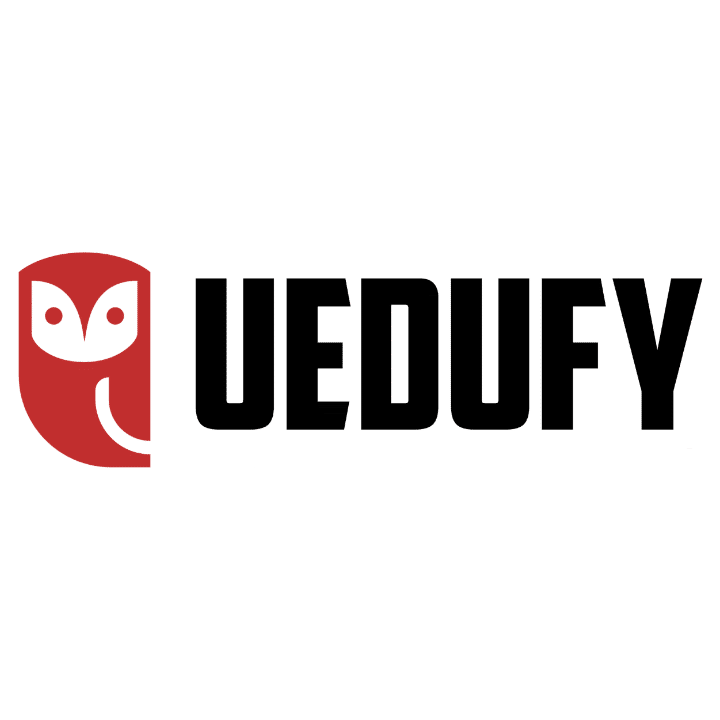Are you looking to calculate the percentage difference in R quickly? You’ve come to the right place! Understanding how to calculate percentage differences is a crucial part of data analysis, and R provides a few ways to make these calculations easy and straightforward.
In this article, we’ll guide you through the steps of calculating the percentage difference in R and show you some examples that you can use to get started. By the end of this article, you’ll be able to quickly and accurately calculate the percentage difference for any numerical data using R!
What is the Percentage Difference?
The percentage difference is a measure of the change between two values, expressed as a percentage of the original value, and is calculated using the following formula:
Percentage difference = ((New value – Old value) / Old value) * 100
To illustrate, let’s consider the sales figures of a company. If the sales in the first quarter were $5,000 and the sales in the second quarter were $7,500, the percentage difference between the two quarters would be calculated as follows:
- Subtract the old value from the new value: $7,500 – $5,000 = $2,500
- Divide the result by the old value: $2,500 / $5,000 = 0.5
- Multiply the result by 100 to get the percentage value: 0.5 * 100 = 50%
This means that the sales in the second quarter were 50% higher than in the first quarter. The percentage difference helps us to understand the change between the two values and provides a useful measure to track and compare performance over time.
How To Calculate Percentage Difference in R
To calculate the percentage difference between two values in R, you can define a custom function that uses the formula ((new – old) / old) * 100 with the syntax shown below:
percent_diff <- function(old_value, new_value) {
((new_value - old_value) / old_value) * 100
}Here’s an example of how to define and use the above function:
sales <- data.frame(month = c("January", "February"), sales = c(2500, 4000))
percent_diff(sales$sales[1], sales$sales[2])This should give you the percentage difference between the two sales figures in the sales data frame, respectively 60%.
Another way to calculate the percentage difference in R is by using the percent() function to convert a decimal number into a percentage. To use the percent() function, we must first install the scales package using the following command:
install.packages("scales")Once the package is installed, you can load it into your R session using the library() function:
library(scales)And finally, here’s an example of how to use the percent() function to calculate the percentage difference in R between an old and new value:
old_value <- 10
new_value <- 15
percent((new_value - old_value) / old_value)This means the new value is 50% higher than the old one.
Conclusion
By following the steps outlined in this article, you can quickly and easily calculate percentage differences in R for a wide range of applications. Whether you are working with sales data, test scores, or any other numerical data, these calculations can help you gain a deeper understanding of your data and make more informed decisions based on the insights you uncover.